
You got here because you want to know how the cookie feature works, but before that, let's just explain what's the point of this feature.
We've already talked in an other article about the performers that have blocked one or several countries, so you understand that performers on chaturbate have a bunch of options to control and filter their audience.
Why is that ? Because some broadcasters want to reduce risks of getting discovered by relatives or friends.
And so one other option that live cam performers have with chaturbate, is to filter their audience by logged in users only or not.
What does that mean ? It means that performers can choose to appear offline to absolute guest visitors, while being online to visitors that have created an account (even free) and who are currently logged into it while browsing chaturbate.
Why is that useful to them ? Because sometimes guest visitors can be curious people that aren't especially interested into jerking off, but looking for somebody in particular, or looking for fun to make out of people, or any other reasons that is not what the performers want. The performers want you to get horny, to jerk off, to interact and ideally to tip while doing all this, without having to deal with jokers, so some of them decide to narrow their audience with only the viewers who have signed up, which is a relative guarantee of quality.
Only problem with that: the Moniturbate software behaves as a total guest visitor, and not as a logged in user !
So we made some upgrades in the software, and you can now input custom cookies so the software will use them while doing his job, and so an offline room could become online and ready for recording. (This has nothing to do with recording private shows, which is not possible/allowed)
So how do you get the stuff that you have to copy and past right there:
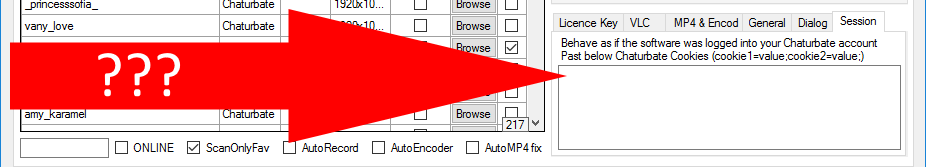
Let me show you the best and easiest way:
Use Chrome web browser and visit chaturbate.com, then log into your account using your login and password.
Then make a right click anywhere on the page + inspect, then click on "Network" on the right sub-window that popped out, and then reload the page. Here are these 3 steps illustrated:
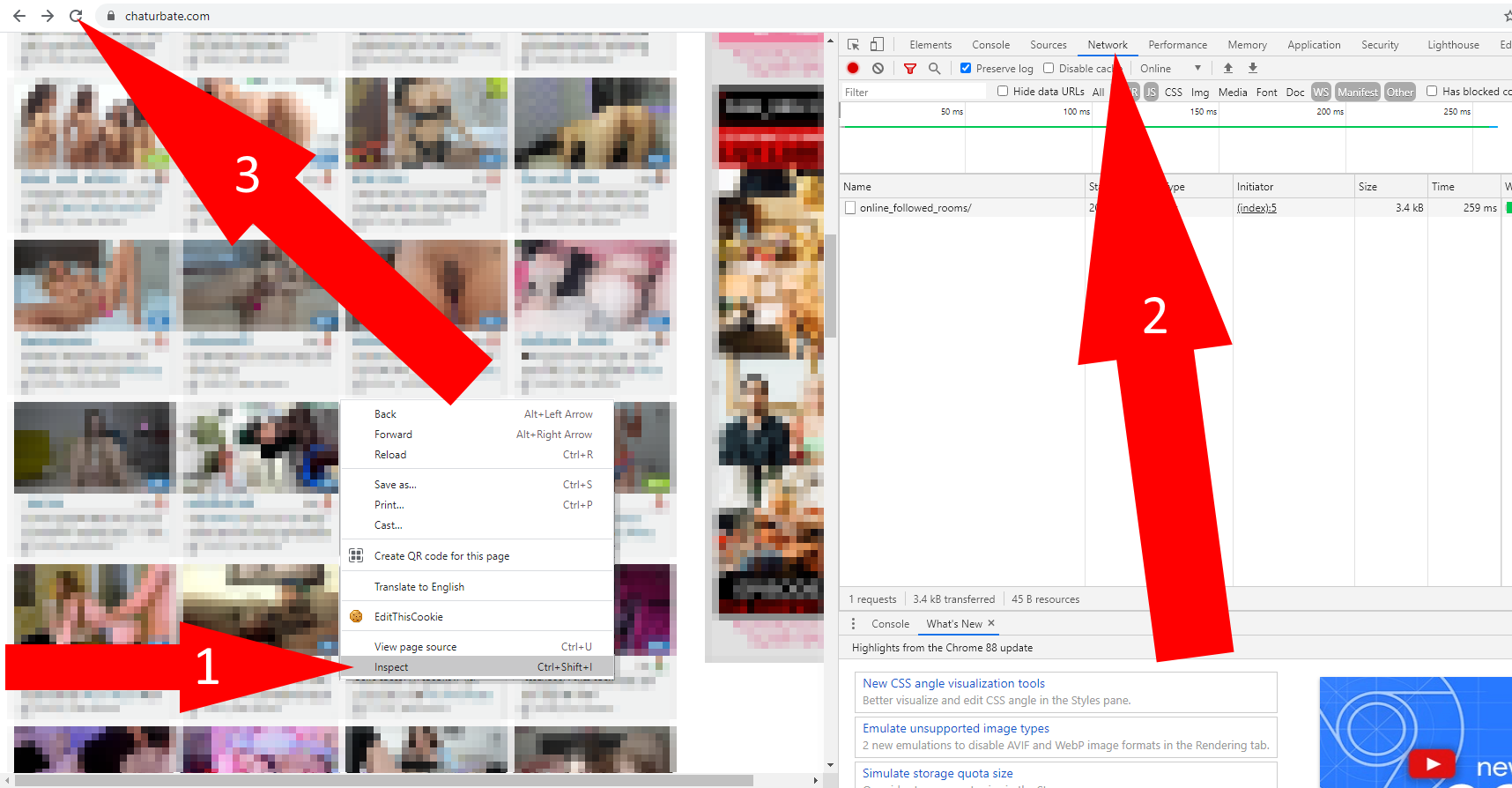
Once you've done these simple steps, you're almost there, let's focus now on the right side windows and follow the below instructions as illustrated here:
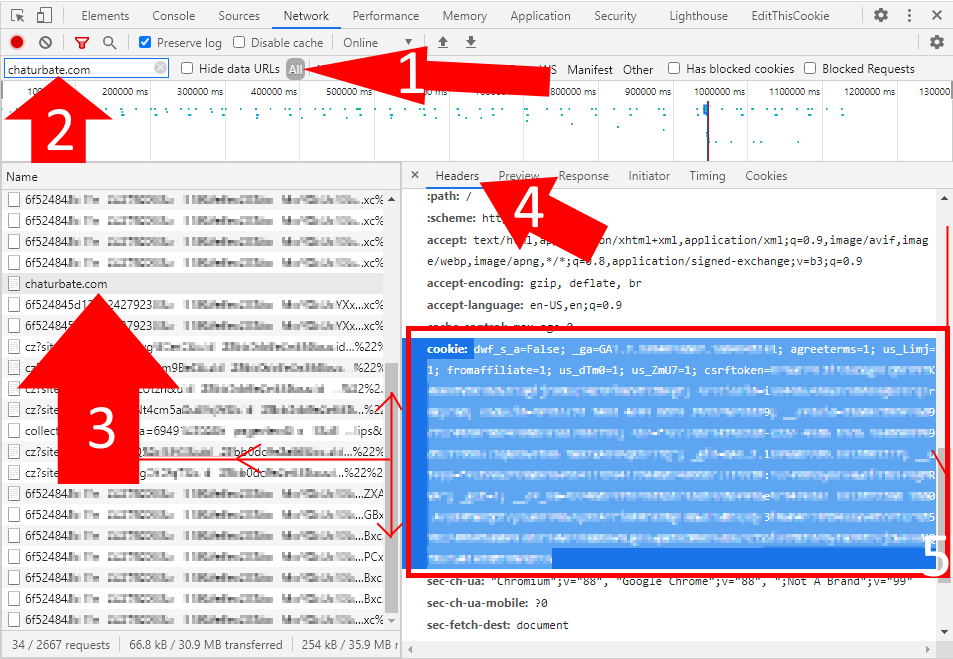
1: Click on this little "All"
2: Type chaturbate.com in this field
3: Play with the vertical scrollbar (on the left) so you can find the line on which it is only written on it: chaturbate.com (if you cant find it, reload the page without touching at anything else, and it should appear)
4: Click on "Header"
5: Lower the vertical scrollbar (on the right) until you find "cookie: "
Now that's it, you've found it !
But... call me "over worrying" or "exaggerating", but some of you might still be wondering where exactly they should start and stop the text selection before copying the cookie into their clipboard !
So you need to start AFTER the "cookie: ", so the text "cookie: " IS NOT included.
And you need to select until the last character in the blue background that is beneath all this cookie characters.
Now that you've got this block of text copied, simply past it in the relevant field in the moniturbate software, and that is all !
No additional button to press, you've past the cookie into the field, the software is immediately using it for every of the requests used by the scanning task and the recording process.
So technically the software will also be using the same cookies while communicating with other cam sites (such as Stripchat or CAM4) which is not always relevant, but websites are like fat people, they are not bothered by too much cookies, so no worries :)
We've already talked in an other article about the performers that have blocked one or several countries, so you understand that performers on chaturbate have a bunch of options to control and filter their audience.
Why is that ? Because some broadcasters want to reduce risks of getting discovered by relatives or friends.
And so one other option that live cam performers have with chaturbate, is to filter their audience by logged in users only or not.
What does that mean ? It means that performers can choose to appear offline to absolute guest visitors, while being online to visitors that have created an account (even free) and who are currently logged into it while browsing chaturbate.
Why is that useful to them ? Because sometimes guest visitors can be curious people that aren't especially interested into jerking off, but looking for somebody in particular, or looking for fun to make out of people, or any other reasons that is not what the performers want. The performers want you to get horny, to jerk off, to interact and ideally to tip while doing all this, without having to deal with jokers, so some of them decide to narrow their audience with only the viewers who have signed up, which is a relative guarantee of quality.
Only problem with that: the Moniturbate software behaves as a total guest visitor, and not as a logged in user !
So we made some upgrades in the software, and you can now input custom cookies so the software will use them while doing his job, and so an offline room could become online and ready for recording. (This has nothing to do with recording private shows, which is not possible/allowed)
So how do you get the stuff that you have to copy and past right there:
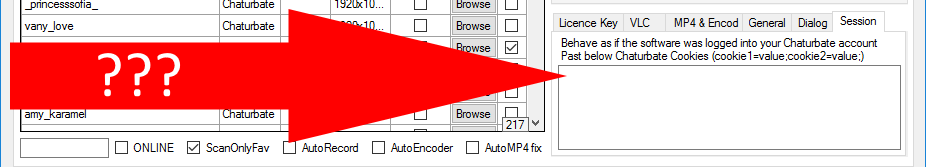
Let me show you the best and easiest way:
Use Chrome web browser and visit chaturbate.com, then log into your account using your login and password.
Then make a right click anywhere on the page + inspect, then click on "Network" on the right sub-window that popped out, and then reload the page. Here are these 3 steps illustrated:
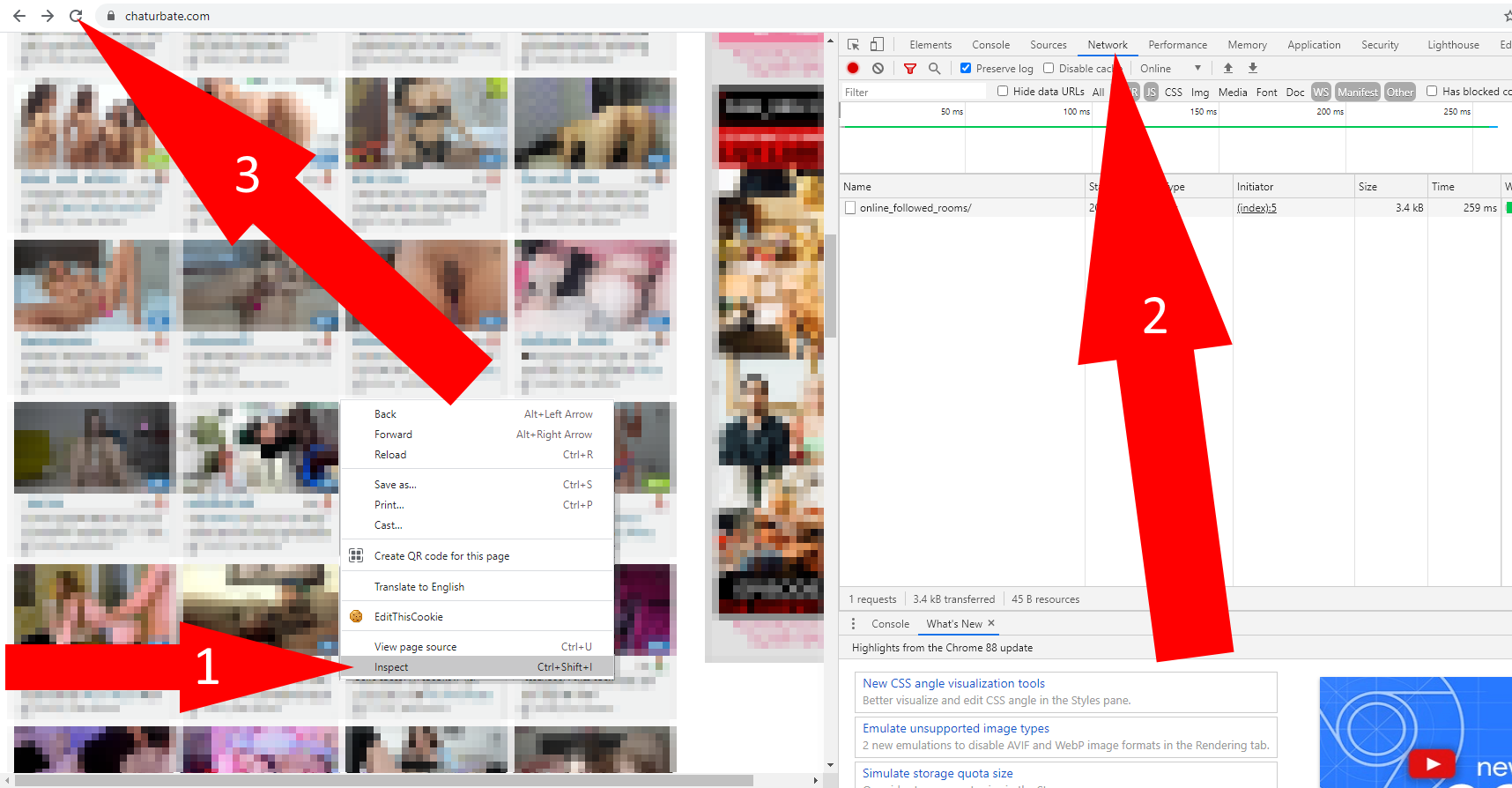
Once you've done these simple steps, you're almost there, let's focus now on the right side windows and follow the below instructions as illustrated here:
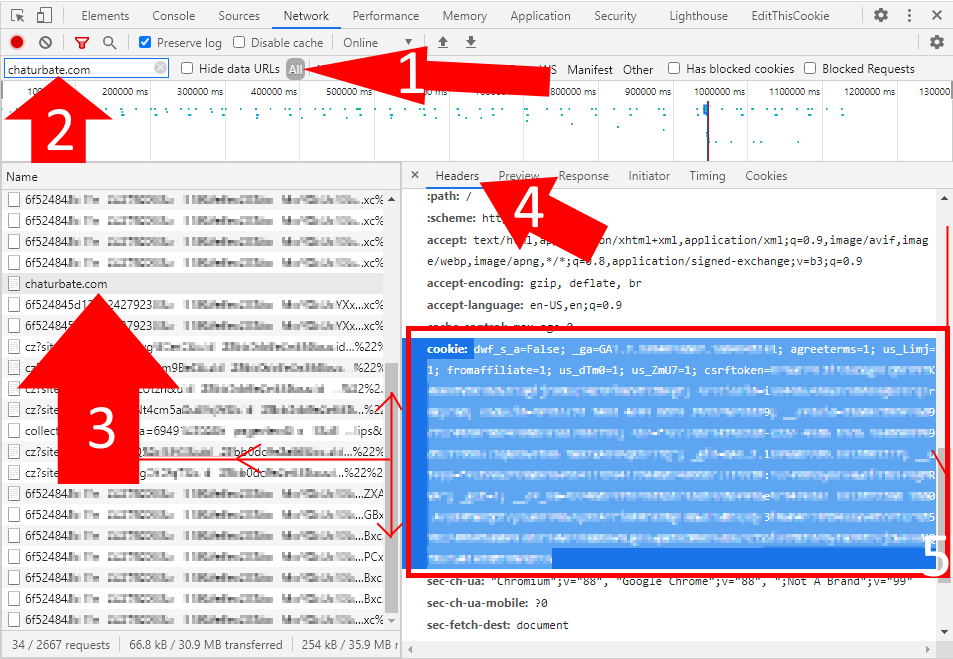
1: Click on this little "All"
2: Type chaturbate.com in this field
3: Play with the vertical scrollbar (on the left) so you can find the line on which it is only written on it: chaturbate.com (if you cant find it, reload the page without touching at anything else, and it should appear)
4: Click on "Header"
5: Lower the vertical scrollbar (on the right) until you find "cookie: "
Now that's it, you've found it !
But... call me "over worrying" or "exaggerating", but some of you might still be wondering where exactly they should start and stop the text selection before copying the cookie into their clipboard !
So you need to start AFTER the "cookie: ", so the text "cookie: " IS NOT included.
And you need to select until the last character in the blue background that is beneath all this cookie characters.
Now that you've got this block of text copied, simply past it in the relevant field in the moniturbate software, and that is all !
No additional button to press, you've past the cookie into the field, the software is immediately using it for every of the requests used by the scanning task and the recording process.
So technically the software will also be using the same cookies while communicating with other cam sites (such as Stripchat or CAM4) which is not always relevant, but websites are like fat people, they are not bothered by too much cookies, so no worries :)


0 Comment