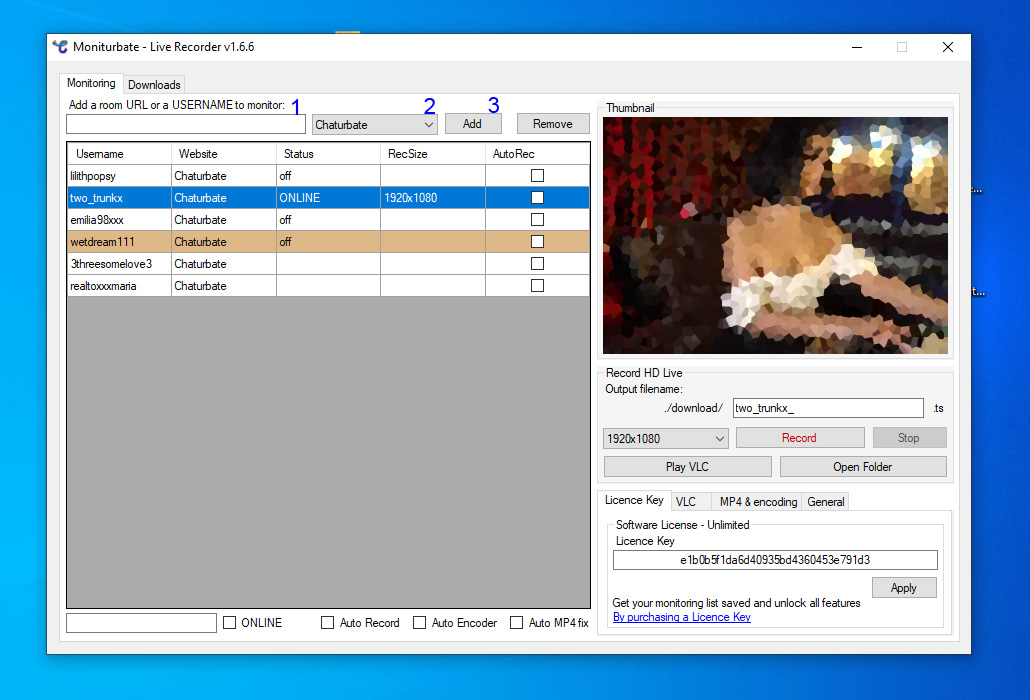
Copy and past your Chaturbate URL into the relevant textbox and press "Add".
The username of your chosen broadcaster will be added to your monitoring list right below. Repeat this operation in order to add more broadcasters into your watch list.
The column Status will tell you who's online or offline.
The column RecSize appears only after your first recording of a given broadcaster, and it shows your selected stream size to be captured, as various sizes from a single streaming are available. Note that the highest resolution is always selected by default.
The column AutoRec allows to attribute the auto record mode only to specific broadcasters of your choice. If the global "Auto Record" box is checked (at the bottom of the window), then any online broadcaster will be recorded automatically regardless of their individual auto record setting.
Be aware that while auto-recording, and because of the broadcasters randomness passing online and offline, the software might at some point run out of bandwidth if it tries to record too much simultaneous streams. Make sure that you're not gonna let your software record a 100 broadcasters simultaneously with a 10 mbps internet connection...
Step 2